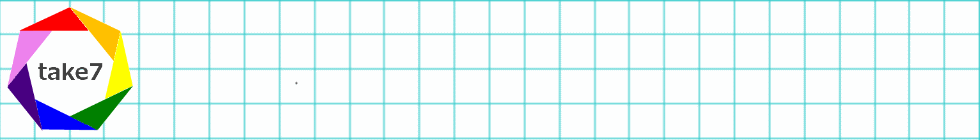TinyMCE Advanced Optionsメモ
http://bazubu.com/tinymce-advanced-23845.html Advanced Options
Import editor-style.css.
It seems your theme does not support customised styles for the editor. You can create a CSS file named editor-style.css and upload it to your theme’s directory. After that, enable this setting.
It seems your theme does not support customised styles for the editor. You can create a CSS file named editor-style.css and upload it to your theme’s directory. After that, enable this setting.
インポートエディタ-style.cssに。
それはあなたのテーマは、エディタのためにカスタマイズされたスタイルをサポートしていませんようです。あなたは、CSSファイルの名前編集者のstyle.cssを作成し、あなたのテーマのディレクトリにアップロードすることができます。その後、この設定を有効にしてください。
それはあなたのテーマは、エディタのためにカスタマイズされたスタイルをサポートしていませんようです。あなたは、CSSファイルの名前編集者のstyle.cssを作成し、あなたのテーマのディレクトリにアップロードすることができます。その後、この設定を有効にしてください。
Load the CSS classes used in editor-style.css and replace the Formats button and sub-menu.
エディタ-style.cssにで使用されるCSSクラスをロードし、書式ボタンとサブメニューを交換してください。
Stop removing the <p> and <br /> tags when saving and show them in the Text editor
This will make it possible to use more advanced coding in the HTML editor without the back-end filtering affecting it much. However it may behave unexpectedly in rare cases, so test it thoroughly before enabling it permanently. Line breaks in the HTML editor would still affect the output, in particular do not use empty lines, line breaks inside HTML tags or multiple <br /> tags.
This will make it possible to use more advanced coding in the HTML editor without the back-end filtering affecting it much. However it may behave unexpectedly in rare cases, so test it thoroughly before enabling it permanently. Line breaks in the HTML editor would still affect the output, in particular do not use empty lines, line breaks inside HTML tags or multiple <br /> tags.
<P>削除を停止し、保存/>タグを<br、テキストエディタでそれらを表示
これにより、多くのそれに影響を与えるバックエンドのフィルタリングなしHTMLエディタで、より高度なコーディングを使用するようになります。しかし、まれに予期せぬ動作をする可能性があり、そう永久にそれを有効にする前に徹底的にテストします。 HTMLエディタで改行はまだ、出力に影響を与える特定のHTMLタグや複数の<br/>のタグ内部の空行、改行を使用しないでください。
これにより、多くのそれに影響を与えるバックエンドのフィルタリングなしHTMLエディタで、より高度なコーディングを使用するようになります。しかし、まれに予期せぬ動作をする可能性があり、そう永久にそれを有効にする前に徹底的にテストします。 HTMLエディタで改行はまだ、出力に影響を与える特定のHTMLタグや複数の<br/>のタグ内部の空行、改行を使用しないでください。
「Stop」にチェックを入れることで記事編集時の不具合を抑える働きがある。
WordPressでは、一度、ビジュアルエディタで書いたものを、HTMLモードで修正し、再度ビジュアルエディタに戻った時に、不要なタグが追加されるという不具合が起きる場合がある。ここにチェックを入れておくことで、その不具合を少なくすることができる。
Replace font size settings
Replaces the size setting available for fonts with: 8px 10px 12px 14px 16px 20px 24px 28px 32px 36px.
Replaces the size setting available for fonts with: 8px 10px 12px 14px 16px 20px 24px 28px 32px 36px.
サイズ設定を置き換えます。
8px10pxの12px14px20px16pxには24px28px36px32PX:とフォントの使用可能なサイズ設定を置き換えます。
8px10pxの12px14px20px16pxには24px28px36px32PX:とフォントの使用可能なサイズ設定を置き換えます。
Enable pasting of image source
Works only in Firefox and Safari. These browsers support pasting of images directly in the editor and convert them to base64 encoded text. This is not acceptable for larger images like photos or graphics, but may be useful in some cases for very small images like icons, not larger than 2-3KB. These images will not be available in the Media Library.
Works only in Firefox and Safari. These browsers support pasting of images directly in the editor and convert them to base64 encoded text. This is not acceptable for larger images like photos or graphics, but may be useful in some cases for very small images like icons, not larger than 2-3KB. These images will not be available in the Media Library.
画像ソースの貼り付けを有効にします
唯一のFirefoxとSafariで動作します。これらのブラウザは、直接エディタで画像の貼り付けをサポートし、テキストをbase64エンコードに変換。これは、写真やグラフィックスなどの大きな画像のために許容できるものではなく、2〜3キロバイトよりも大きくないアイコンのような非常に小さな画像のためのいくつかの例において有用であり得ます。これらの画像は、メディアライブラリには使用できません。
唯一のFirefoxとSafariで動作します。これらのブラウザは、直接エディタで画像の貼り付けをサポートし、テキストをbase64エンコードに変換。これは、写真やグラフィックスなどの大きな画像のために許容できるものではなく、2〜3キロバイトよりも大きくないアイコンのような非常に小さな画像のためのいくつかの例において有用であり得ます。これらの画像は、メディアライブラリには使用できません。
Enable pasting of image source