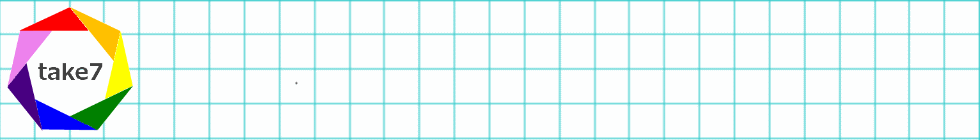固定ページに特定カテゴリ一覧を表示★いいんだけど?
2015年10月12日 / ショートコード作成
This post is also available in: 英語 wordpressの固定ページに特定カテゴリの投稿一覧を表示する際、方法は2通りほどあります。 1.ショートコードを使って特定カテ
情報源: wordpressの固定ページに特定カテゴリ一覧を表示する方法 これがもっともかも?
/*** 固定ページに特定カテゴリを表示するためのショートコード ***/
/*** 記事の抜粋・記事の公開日・更新日を表示したい場合の例 ***/
function sc_liste($atts, $content = null) {
extract(shortcode_atts(array(
"num" => '5',
"cat" => ''
), $atts));
global $post;
$myposts = get_posts('numberposts='.$num.'&order=DESC&orderby=post_date&category='.$cat);
$retour='<ul>';
foreach($myposts as $post) :
setup_postdata($post);
$retour.= '公開日:'.get_the_date('Y年m月d日'); //公開日を追加
$retour.= ' 更新日:'.get_the_modified_time('Y年m月d日'); //更新日を追加
$retour.= '<li><a href="'.get_permalink().'">'.the_title("","",false).'</a>';
$retour.= '<br />'; //抜粋表示のため改行
$retour.= mb_substr(get_the_excerpt(), 0, 100); //抜粋表示、最後の数字100は表示文字数の指定
$retour.= '</li>';
endforeach;
$retour.='</ul> ';
return $retour;
}
add_shortcode("list", "sc_liste");
出力されるHTMLは、<ul>と<li>でのリスト表示です。
下記の例は「表示する記事数が5」「表示する特定カテゴリIDが75」の場合です。