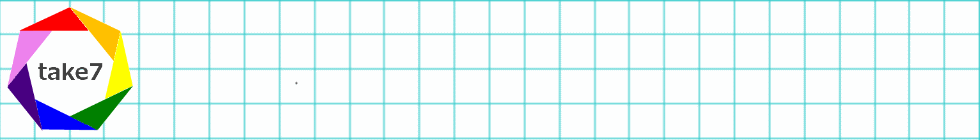★フォーマットのh1,h2を削除する
2015年9月4日 / 編集カテゴリー一覧, editor-style覚書, 見出し いろいろ, functions.php
http://www.webopixel.net/wordpress/211.html フォーマットのh1,h2を削除する ビジュアルエディタのアドバンスドツールバーには「フォーマット」というセレクターがあり、ここからhxに該当する見出しや段落などを指定することができます。これは便利なんですがだいたいブログはh1がブログタイトルで、h2が記事のタイトル名で、記事内で使用[ ・・続きを読む]